It’s never been easier to add a simple one-click, checkbox style offer bump to your Infusionsoft order form.
Our new checkbox style offer bump upsell snippet is copy > edit > paste, simple.
The new Spiffy Offer Bump Snippet utilizes the native upsell settings inside your Infusionsoft application, so, when the checkbox is selected, the offer bump product is added to the same order and processed in one single transaction.
No API, no action sets, just simple!
Tutorial Video
- Click here to learn how to add a native Infusionsoft Upsell
- Click here to watch the end-to-end tutorial (Includes the native Infusionsoft Upsell setup)
This is what the checkbox offer bump snippet will look like on your order form:
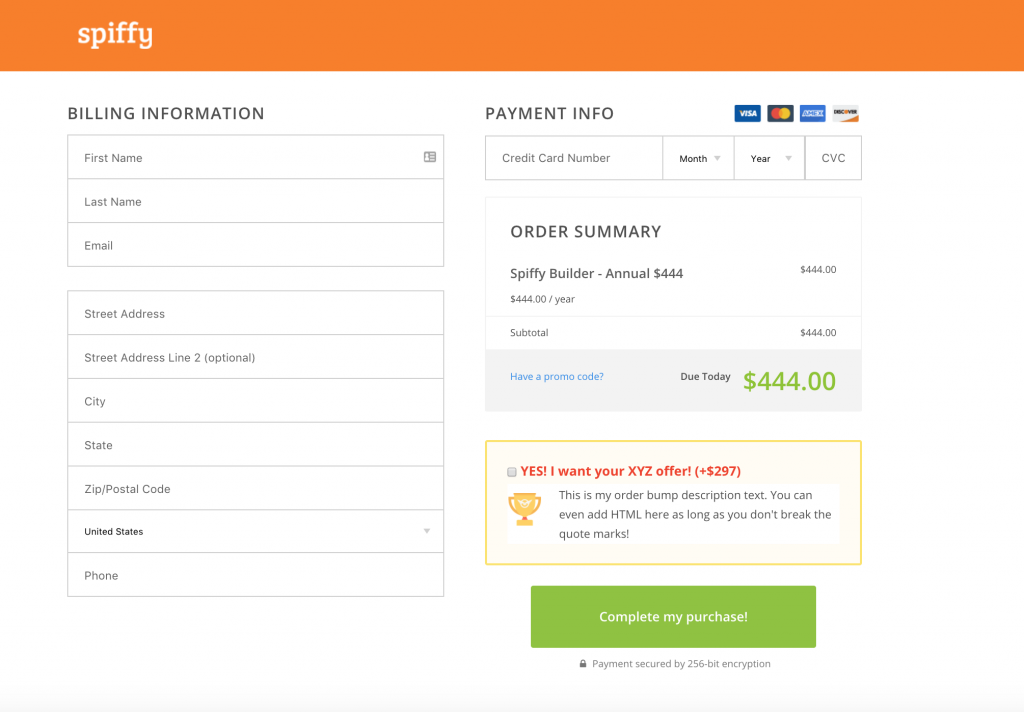
There are 3 versions of the offer bump snippet to choose from:
- Simple Checkbox
- Checkbox with Image (Pictured above)
- Blinking Red Arrow
Simple Checkbox Offer Bump:
Live Link: Offer Bump – Simple
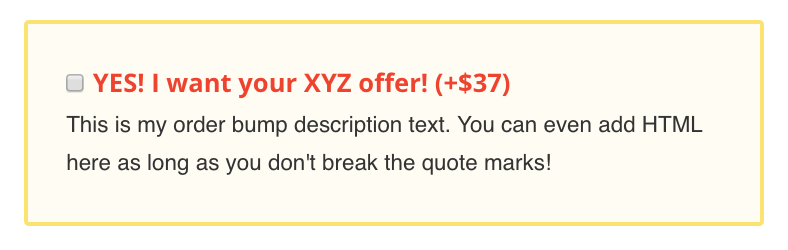
Checkbox Offer Bump with Image:
Live Link: Offer Bump with Image
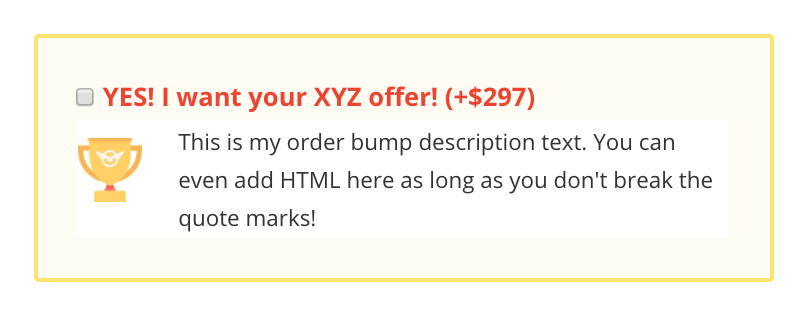
Checkbox Offer Bump with Red Blinking Arrow:
Live Link: Offer Bump with Red Blinking Arrow
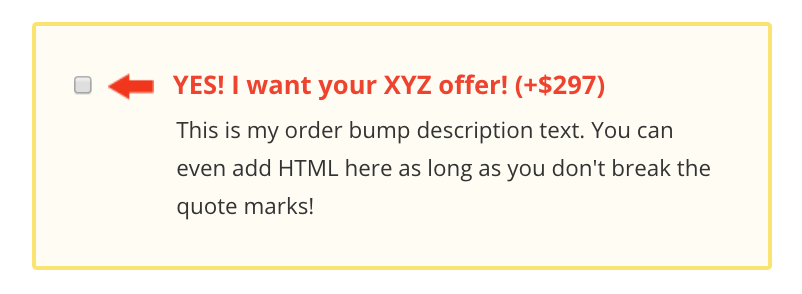
If you have any questions about how to implement the checkbox style offer bump, please don’t hesitate to reach out to our support team, we are here to help.
Email us at support@gospiffy.com, or contact us here.
